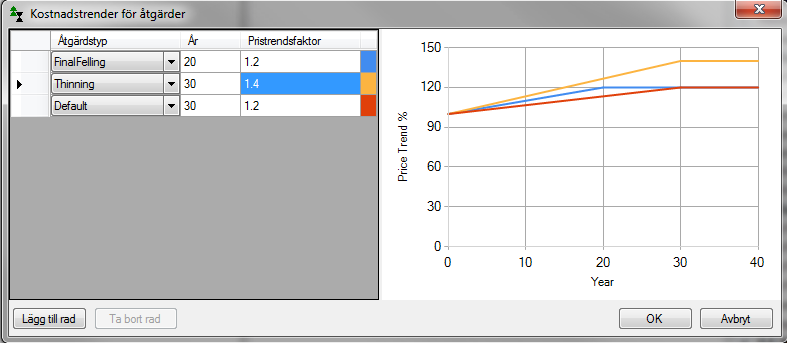Cost and Revenue control table
You can apply both simple and more advanced settings for costs and revenues in the Cost and Revenue control table. The parameters (or functions) that can be set depend on the cost type. For thinning, you can select the time schedule function and change some function coefficients. In the table, you select the pricelists to be used depending on the harvest action.

If you have entered one or several Pricelists you have to link them to harvest actions (a requirement from version 1.9.3). This is done at the bottom of the control table, under section 6 Pricelists:
Figure 1. The price list to be used is selected in the Cost and Revenue control table.
You can select different price lists for young forest thinning, regular thinning (including selective cutting) and final felling. The functionality enables you to increase the proportion (e.g. to 100%) of the wood to be used as biofuel in a young forest thinning. It is also possible to define the quality distribution in thinning and final felling. Today you have to define how the outcome of a harvest action is distributed among different quality classes. So far this has been affected by tree diameter and height, not by the fact that the quality distribution normally differs between thinning and final felling. |
See Regeneration. |
See Cleaning. |
The cost function parameters for harvest and forwarding is found in the control table Cost and Revenue under section Harvest Costs - model. These are based on Skogforsk’s time consumption functions (Brunberg). You can choose between “Indelningspaketet” and “Skogforsk”. The former is a specially adapted function for The Forest Management Planning Package (Indelningspaketet). The latter is more detailed and differs depending on thinning type.
Figure 2. Settings for harvest costs is made in the control table Cost and Revenue.
|
Assumptions of future changes in wood prices and costs can be managed with a price adjustment factor at a given point of time (PriceTrendYear in control table Cost and Reveneue and in the Price List handler). Periods before PriceTrendYear is made with interpolation. Periods after PriceTrendYear are given the same adjustment as at the given point of time (Figure 3).
Figure 3. Principle for how price and cost changes are managed.
A change of wood prices affects the bucking and thereby the yield, and because of this there are adjustment factors in the Pricelists Manager. They are shown if ApplyPriceTrends = True. Separate functions are given for timber, pulpwood and biofuel. A complementary bucking calculation is made with the adjusted prices, where each post in the timber price list is adjusted with the given timber price factor (timberPriceTrendFactor), and pulpwood prices with the given factor for pulpwood (PulpWoodPriceTrendFactor).
Figure 4. In the Pricelists Manager it is possible to take into account expected future price changes by applying Price Trend Factors.
A price change factor can be specified for costs with the dialogue “Cost trends for actions”, which opens after clicking Treatment Cost Trends” in the control table Cost and Revenue:
You can define cost trends for each treatment if you wish. A default value can also be given. This is then used for all treatments without specific values. The diagram to the right in the dialogue shows the real cost development (percentage) for the treatments.
Figure 5. Cost trends are input in the dialogue “Treatment Cost Trends”
|